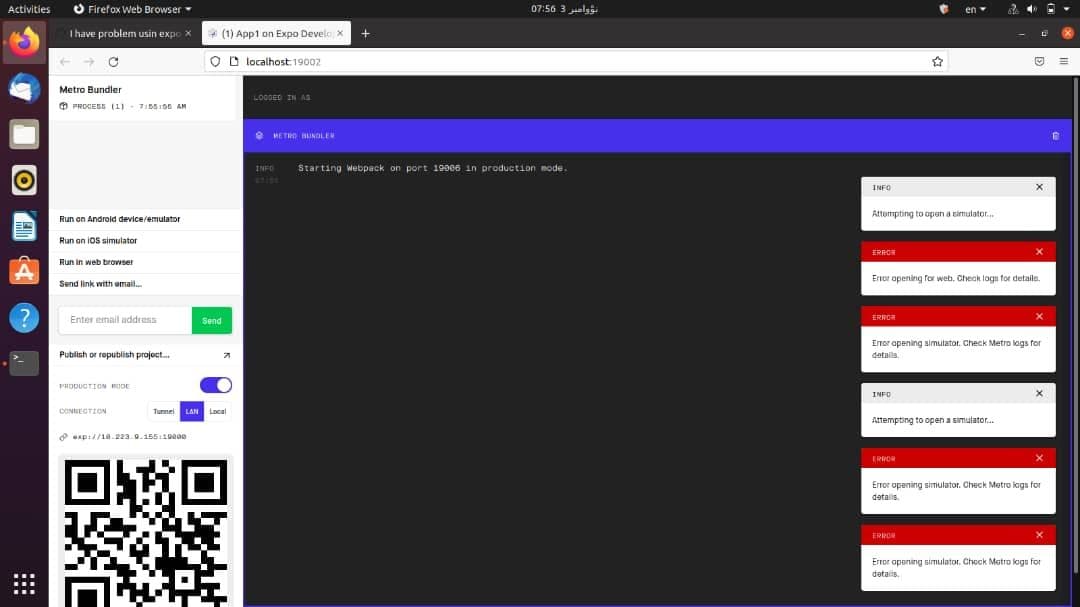I couldn’t get expo to install. I tried reinstall nodejs with different versions and it still gives me this error ‘test’ is not recognized as an internal or external command. Tried using both NPM and Yarn, was not able to install them. Does anyone know how to fix these problems?
Im running windows 10.
Logs:
PS C:\Users\MS1> yarn global add expo-cli
yarn global v1.19.2
[1/4] Resolving packages…
warning expo-cli > @expo/xdl > joi@14.0.4: This version has been deprecated in accordance with the hapi support policy (hapi.im/support). Please upgrade to the latest version to get the best features, bug fixes, and security patches. If you are unable to upgrade at this time, paid support is available for older versions (hapi.im/commercial).
warning expo-cli > babel-runtime > core-js@2.6.10: core-js@<3.0 is no longer maintained and not recommended for usage due to the number of issues. Please, upgrade your dependencies to the actual version of core-js@3.
warning expo-cli > @expo/xdl > joi > topo@3.0.3: This module has moved and is now available at @hapi/topo. Please update your dependencies as this version is no longer maintained an may contain bugs and security issues.
warning expo-cli > @expo/xdl > joi > hoek@6.1.3: This module has moved and is now available at @hapi/hoek. Please update your dependencies as this version is no longer maintained an may contain bugs and security issues.
warning expo-cli > @expo/xdl > joi > topo > hoek@6.1.3: This module has moved and is now available at @hapi/hoek. Please update your dependencies as this version is no longer maintained an may contain bugs and security issues.
warning expo-cli > @expo/xdl > @expo/webpack-config > workbox-webpack-plugin > workbox-build > joi@11.4.0: This version has been deprecated in accordance with the hapi support policy (hapi.im/support). Please upgrade to the latest version to get the best features, bug fixes, and security patches. If you are unable to upgrade at this time, paid support is available for older versions (hapi.im/commercial).
warning expo-cli > @expo/xdl > @expo/webpack-config > workbox-webpack-plugin > workbox-build > joi > hoek@4.2.1: This version has been deprecated in accordance with the hapi support policy (hapi.im/support). Please upgrade to the latest version to get the best features, bug fixes, and security patches. If you are unable to upgrade at this time, paid support is available for older versions (hapi.im/commercial).
warning expo-cli > @expo/xdl > @expo/webpack-config > workbox-webpack-plugin > workbox-build > joi > topo@2.0.2: This version has been deprecated in accordance with the hapi support policy (hapi.im/support). Please upgrade to the latest version to get the best features, bug fixes, and security patches. If you are unable to upgrade at this time, paid support is available for older versions (hapi.im/commercial).
warning expo-cli > @expo/xdl > @expo/webpack-config > workbox-webpack-plugin > workbox-build > joi > topo > hoek@4.2.1: This version has been deprecated in accordance with the hapi support policy (hapi.im/support). Please upgrade to the latest version to get the best features, bug fixes, and security patches. If you are unable to upgrade at this time, paid support is available for older versions (hapi.im/commercial).
warning expo-cli > @expo/xdl > webpack-dev-server > chokidar > fsevents@1.2.9: One of your dependencies needs to upgrade to fsevents v2: 1) Proper nodejs v10+ support 2) No more fetching binaries from AWS, smaller package size
[2/4] Fetching packages…
info @expo/traveling-fastlane-darwin@1.11.0: The platform “win32” is incompatible with this module.
info “@expo/traveling-fastlane-darwin@1.11.0” is an optional dependency and failed compatibility check. Excluding it from installation.
warning multiyargs@1.0.0: The engine “yargs” appears to be invalid.
info @expo/ngrok-bin-darwin-ia32@2.2.8: The platform “win32” is incompatible with this module.
info “@expo/ngrok-bin-darwin-ia32@2.2.8” is an optional dependency and failed compatibility check. Excluding it from installation.
info @expo/ngrok-bin-darwin-ia32@2.2.8: The CPU architecture “x64” is incompatible with this module.
info @expo/ngrok-bin-freebsd-ia32@2.2.8: The platform “win32” is incompatible with this module.
info “@expo/ngrok-bin-freebsd-ia32@2.2.8” is an optional dependency and failed compatibility check. Excluding it from installation.
info @expo/ngrok-bin-freebsd-ia32@2.2.8: The CPU architecture “x64” is incompatible with this module.
info @expo/ngrok-bin-darwin-x64@2.2.8: The platform “win32” is incompatible with this module.
info “@expo/ngrok-bin-darwin-x64@2.2.8” is an optional dependency and failed compatibility check. Excluding it from installation.
info @expo/ngrok-bin-linux-arm@2.2.8: The platform “win32” is incompatible with this module.
info “@expo/ngrok-bin-linux-arm@2.2.8” is an optional dependency and failed compatibility check. Excluding it from installation.
info @expo/ngrok-bin-linux-arm@2.2.8: The CPU architecture “x64” is incompatible with this module.
info @expo/ngrok-bin-linux-arm64@2.2.8: The platform “win32” is incompatible with this module.
info “@expo/ngrok-bin-linux-arm64@2.2.8” is an optional dependency and failed compatibility check. Excluding it from installation.
info @expo/ngrok-bin-linux-arm64@2.2.8: The CPU architecture “x64” is incompatible with this module.
info @expo/ngrok-bin-freebsd-x64@2.2.8: The platform “win32” is incompatible with this module.
info “@expo/ngrok-bin-freebsd-x64@2.2.8” is an optional dependency and failed compatibility check. Excluding it from installation.
info @expo/ngrok-bin-sunos-x64@2.2.8: The platform “win32” is incompatible with this module.
info “@expo/ngrok-bin-sunos-x64@2.2.8” is an optional dependency and failed compatibility check. Excluding it from installation.
info @expo/ngrok-bin-win32-ia32@2.2.8-beta.1: The CPU architecture “x64” is incompatible with this module.
info “@expo/ngrok-bin-win32-ia32@2.2.8-beta.1” is an optional dependency and failed compatibility check. Excluding it from installation.
info @expo/ngrok-bin-linux-ia32@2.2.8: The platform “win32” is incompatible with this module.
info “@expo/ngrok-bin-linux-ia32@2.2.8” is an optional dependency and failed compatibility check. Excluding it from installation.
info @expo/ngrok-bin-linux-ia32@2.2.8: The CPU architecture “x64” is incompatible with this module.
info @expo/ngrok-bin-linux-x64@2.2.8: The platform “win32” is incompatible with this module.
info “@expo/ngrok-bin-linux-x64@2.2.8” is an optional dependency and failed compatibility check. Excluding it from installation.
info fsevents@1.2.9: The platform “win32” is incompatible with this module.
info “fsevents@1.2.9” is an optional dependency and failed compatibility check. Excluding it from installation.
[3/4] Linking dependencies…
[4/4] Building fresh packages…
[1/7] ⠂ dtrace-provider [2/7] ⠂ envsub [3/7] ⠂ sharp [4/7] ⠂ iltorb error C:\Users\MS1\AppData\Local\Yarn\Data\global\node_modules\envsub: Command failed.
Exit code: 1
Command: test -d .git && cp gitHookPrePush.sh .git/hooks/pre-push || true
Arguments:
Directory: C:\Users\MS1\AppData\Local\Yarn\Data\global\node_modules\envsub
Output:
‘test’ is not recognized as an internal or external command,